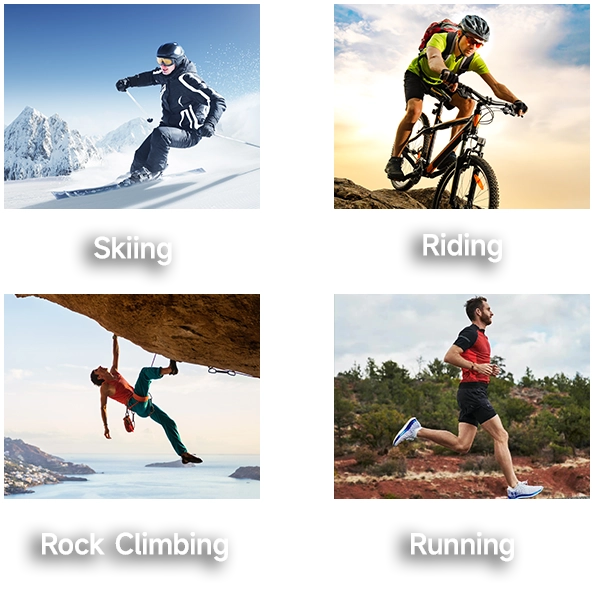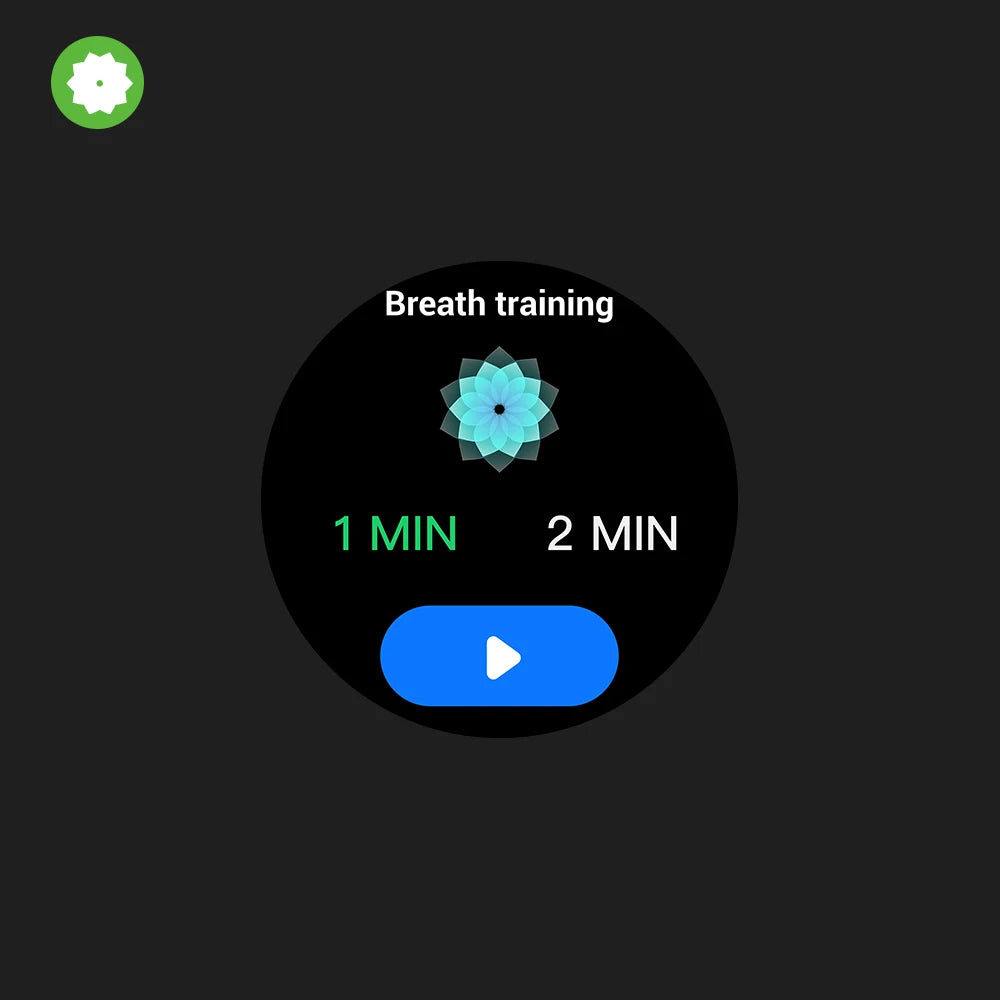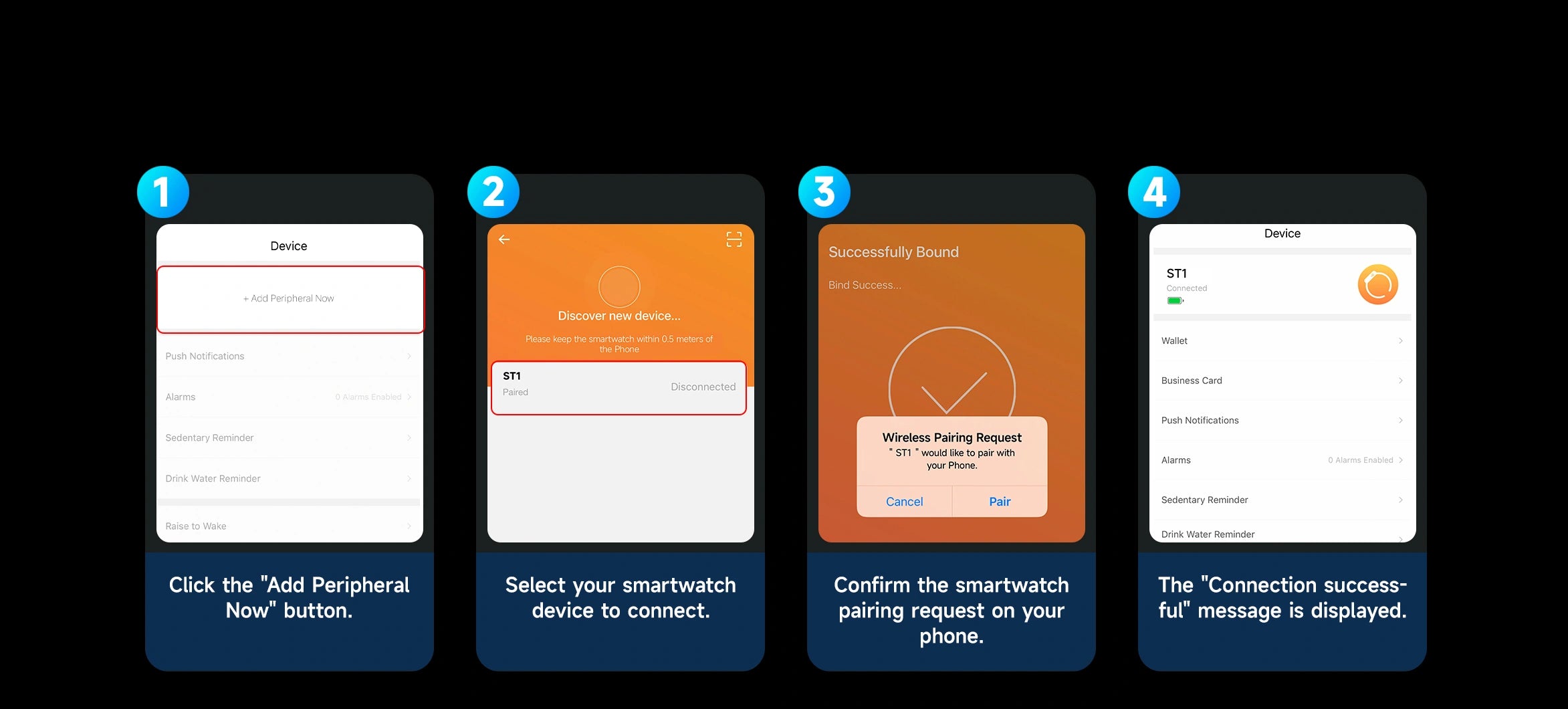SIMSONLAB Smart Watches ST1
Pairs well with
In stock! Ships within 1-2 business days.
90-day risk-free trial
2-Year Warranty
Complimentary shipping & returns

SIMSONLAB Smart Watches ST1
If you have any questions, you are always welcome to contact us. We'll get back to you as soon as possible, within 24 hours on weekdays.
-
Shipping Information
Use this text to answer questions in as much detail as possible for your customers.
-
Customer Support
Use this text to answer questions in as much detail as possible for your customers.
-
FAQ’s
Use this text to answer questions in as much detail as possible for your customers.
-
Contact Us
Use this text to answer questions in as much detail as possible for your customers.

1ATM Water-Resistant
Easily handle swimming training, playing in the sea, and even diving scenarios. Truly enjoy worry-free underwater activities.

Your Personal Health Manager
Heart rate, blood oxygen, sleep, and breathing training. Multi-dimensional monitoring, all in one device.

1200mAh Battery
Provides ultra-long battery life,eliminating the anxiety of frequent charging.
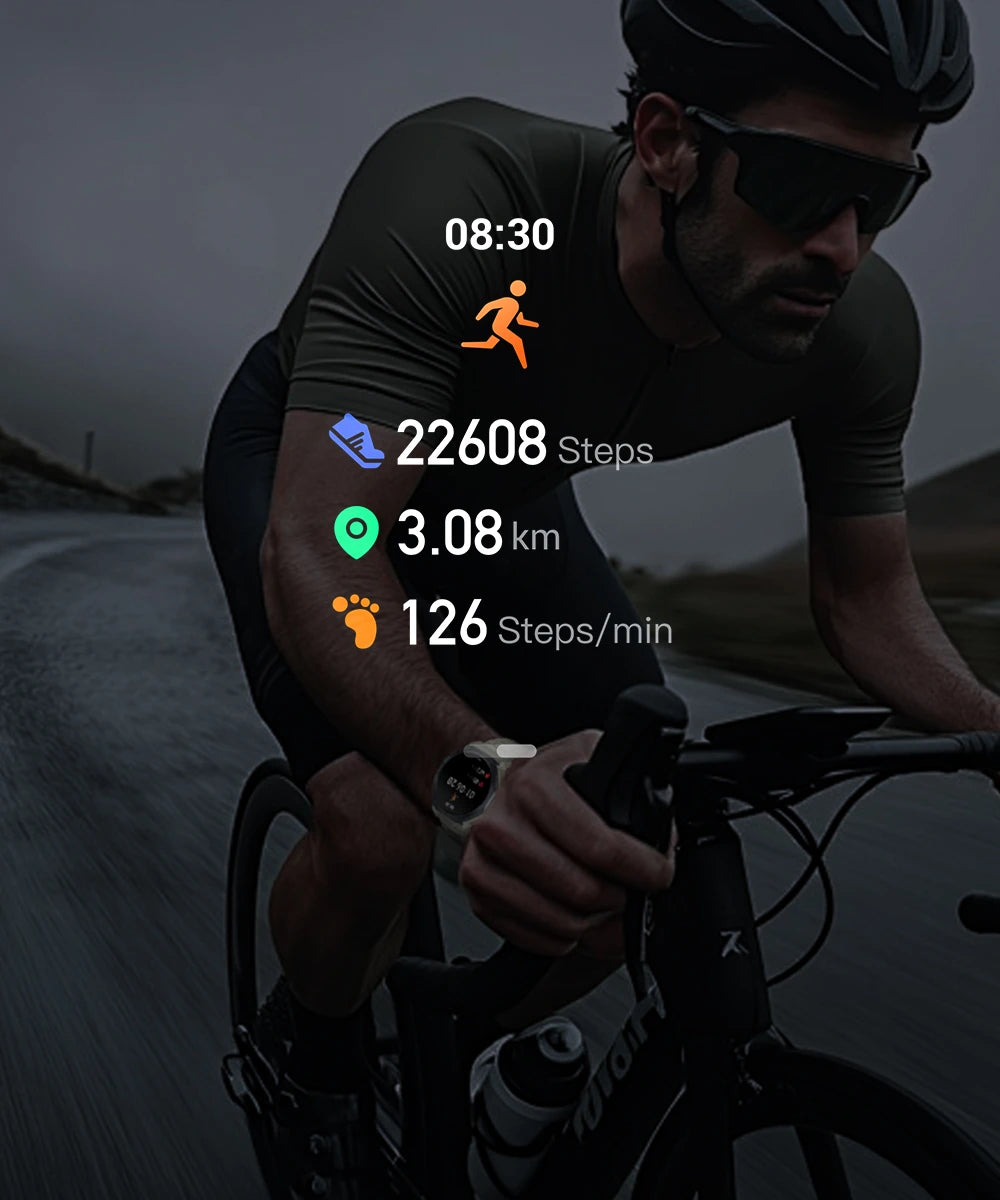
Multiple Sports Modes
Real-time tracking of every step, accuratelycalculating steps, distance, calories burned,and exercise duration.
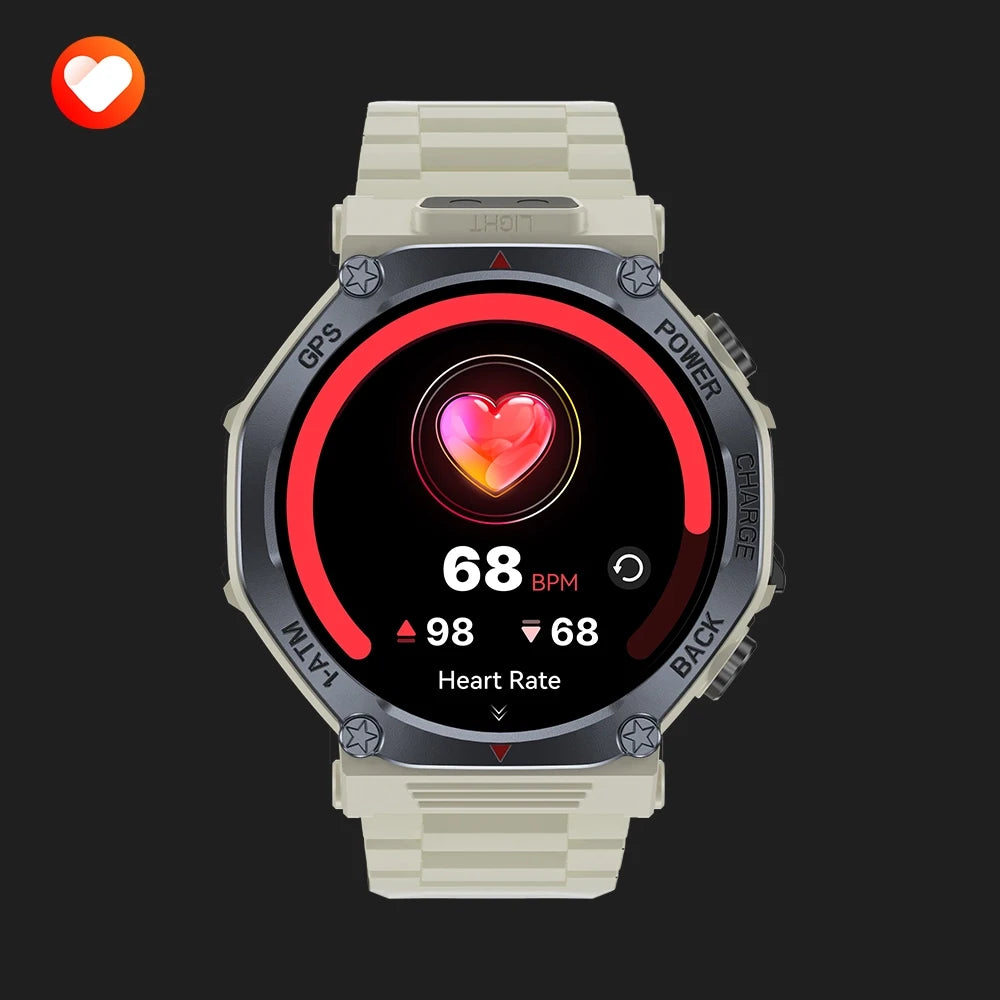
24/7 Heart Rate Monitoring
Equipped with advanced optical sensors, it supports continuous 24-hour heart rate monitoring, accurately capturing every heartbeat change. Whether you are working in the office, exercising, or resting at night, it can promptly alert you to any abnormal heart rate, helping you stay informed about your physical condition at all times.
Smart and Convenient Life
Message reminders, local calls, music playback, voice assistant, alarm clock, stopwatch, phone finder... Experience multi-functional intelligence at your fingertips, letting technology speed up your life.


Product Parameters/Dimensions
- Screen Size: 1.39 inches, resolution 360*360
- Screen Type: TFT
- Blue Tooth: BLE 5.4
- Main Control Chip: AB5690 (GPS)
- Battery Capacity: 1200mAh
- Charging Interface: Type-c
- Conpatible System: Android 6.0 and Above; iOS 12.0 and Above
- Packaging List: Wristband + Watch Strap + Charger + Instruction Manual
FAQ
GPS Usage Precautions
How to enable GPS exercise?
Afterentering "Physical Training", select the GPS exercise option, jump to the GPS positioning page and wait for successful positioning.
*You can also skip positioning and enter the exercisedirectly.
About GPS positioning start time.
This is normal if the watch take a long time to locate in first time. Staying connected to the APP can ensure that the positioning service is always up to date. GPS search speed may be slightly affected by weather and cloud cover.
How to view the track on the watch?
Click the "Physical Training" or "Sports Record" icon; select the option to view historical GPS exercise records.
How to View track details on the APP?
After connecting the APP and syncing the data, you can view the track details.
Reverse Charging Function Description
Usage steps:
- Pull down the main dial interface to enter the control center.
- Click the "Reverse Charging" icon, enter the [Turn on Prompt] interface,click "√", and the watch will start reverse charging;
- Press and hold the button for 3s to exit the reverse charging function and reconnect.
During reverse charging, other functions of the watch are not supported and the wireless is disconnected.
*The reverse charging function is supported only when the battery level greater than 30%;
*Only applicable to certain mobile phone models, for use as an emergency power source.
How to connect my watch?
- Mobile wireless needs to be constantly turned on;
- Binding the smart watch to the app " FitCloudpro", and the wireless permissions/Net work access need to be enabled;
- Please update the APP FitCloudpro" to the latest version.
- Turn on background running permissions.